If you are a CorelDRAW user, you probably print a lot in your job. Whether what you print, bitmap or vector graphics, you will wish that the printing go smoothly without any long delay.
Printing large bitmap images or a lot of small bitmap images, will take longer spooling time, especially when you are going to print many copies. This could be happened when your computer is running low in memory or low harddisk space. You will then feel frustrated waiting for the progress bar. Probably you will also receive Application error in CorelDRAW.
The solution for this slow spooling is to decrease the size of images you want to print. How to decrease the image size? Well, you can use third party software, like Image resizer to decrease the size. Changing the resolution of the image will also decrease the size. What if you don't have the program to decrease the image size?
Well, you can use the CorelDRAW menu to do this. Here are the steps:
First, Select all the images with your mouse or use
Ctrl + A
Then, click
Bitmap on the menu bar. Click Convert Bitmap. A dialog box will open.
Next, Choose the resolution 150 or 200 (according to your need and click OK.
You may experiment with other options.
Now, all the objects are converted into one images, you will see that the printing go faster in this way.
Another example of printing copies is like this:
Suppose you want to printing 100 copies of the "many images on the page".
You can start printing first with a few copies, probably 10 copies.
Start the second printing when it reaches the ninth copy printing. In this separate printing way, your computer has lower possiblity of "hang" which caused by printing spooling.
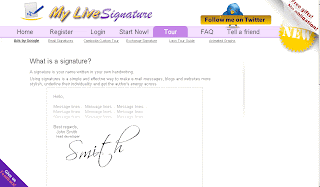 Have you ever thought of creating your signature which you can use on your blog or for any documents whether online or offline? If you don't know how to create one, I will tell that this is so easy to do.
Have you ever thought of creating your signature which you can use on your blog or for any documents whether online or offline? If you don't know how to create one, I will tell that this is so easy to do.




