Using SoThink SWF Catcher
First, you have to download the file. Click here to download.
Then, from your Mozilla browser, select File - Open. Then locate the file you have downloaded.
After that install it. If your installation goes successfully, you will see SoThink SWF Catcher in Tools menu. It will become an adds-on for your Firefox.
Everytime, you open a page with Flash animation, you can use SoThink SWF Catcher in Tools menu to download. Just click and you will see that it appears on the left of your Firefox window. to download a file just right click and choose Save.
* For Internet Explorer users, you may download SoThink SWF Catcher for Internet Explorer by using search in http://www.download.com
Using Orbit Downloader
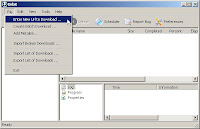
If you want to use Orbit Downloader, click here to download. Then, install it.
When you want to download a big file or maybe a program, just copy the URL and then put in the "Enter New Url to Download" dialog box in File menu.

If you want to download SWF (Flash) files or FLV (Youtube) video files, click the Grab++ menu in Tools first and it will open a Grab dialog box.
After that, open the page which has .swf or .flv files you want to download. When you see the files you want to download, just click Download on Grab++ dialog box.