It's easy. Just click on the link below and proceed the download.
 Download YouTube Downloader 2.1.6
Download YouTube Downloader 2.1.6When you have downloaded the program. Go to www.youtube.com and click your favorite video. You may use SEARCH.
Then you will see link of the video on the address bar. Copy the link from the address bar and paste it to your YouTube downloader. Click the picture on the right to see more clearly.
Then click Ok on the YouTube Downloader. It will start downloading.
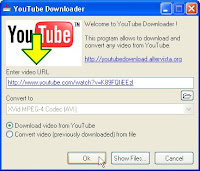 YouTube Downloader is also a video converter. So, you can use it to convert your downloaded video to another format.
YouTube Downloader is also a video converter. So, you can use it to convert your downloaded video to another format.NB. You can use YouTube as a learning media site. For example: learning a foreign language. Make good use of YouTube!!!