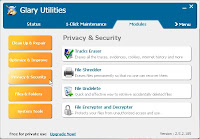 One of my favorite free utilities is Glary Utilities which I have ever posted about last few days. Have you downloaded it?
One of my favorite free utilities is Glary Utilities which I have ever posted about last few days. Have you downloaded it?One of the features that this program give to protect your file is File Encrypter and Decrypter. By using this you can give your file (including executable files or .exe files) a password, so that when anybody else wants to access the files, they need password to access the file otherwise they can't do anything with the file.
Click the Modules tab, then click Privacy & Security, next click File Encrypter and Decryter.
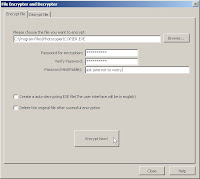 When the dialog box appeared, browse the file you want to protect with password and then type the password. Don't forget to remove the original file.
When the dialog box appeared, browse the file you want to protect with password and then type the password. Don't forget to remove the original file.Use Decrypt File when you want to remove the password.
Start protecting your important files now! But remember to keep the original files and never forget the password!