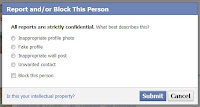Facebook has become so popular nowadays. It's so easy to let you connect to your friends, even those who you seldom meet or those who have been losing contact for a long time. Sometimes, you may also try to accept a stranger as your friend. And this is done by just clicking on Confirm from friend request of the person who adds you as friend.
But, you may also find that making friends with unknown people or strangers on Facebook may sometimes make you troubled. Such as, inappropriate comment, unwanted status posted on your wall, tagging with photos which you are not in or not interested in (especially by those online shops). Some even irritate you by typing unrelated things on your chat, causing disturbing sound repeating again and again.
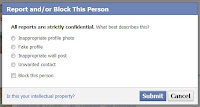
Facebook has already had a feature to block those irritating people. Here are steps on how to block someone:
- First, click on the name of the person you want to block
- Locate and click the link "Report/Block This Person" at the bottom left corner
- Then, choose the reason why you want to block, tick the check box of Block and then click Submit.
You can also block someone by selecting Account - Privacy Settings. Then typing in the Name or the E-mail of the user you want to block. After that, click Block This User. You may also block app invites or event invites on Facebook.
To unblock someone you have ever blocked, just click Account - Privacy Settings again. Then click Unblock right beside the name of the person you want to unblock.
Now, you know how to block / unblock someone on Facebook!
 Well, you'll probably start thinking about such program. Where can we get such program to do this kind of audio editing. There's a free program where you can download free to do this task. It's Expstudio Audio Editor. You need to install the program first before using it. After installing it, you need to open a song i.e. mp3 song. Then, select part of the song or press Ctrl + A to select the whole song.
Well, you'll probably start thinking about such program. Where can we get such program to do this kind of audio editing. There's a free program where you can download free to do this task. It's Expstudio Audio Editor. You need to install the program first before using it. After installing it, you need to open a song i.e. mp3 song. Then, select part of the song or press Ctrl + A to select the whole song.