Nowadays, it's mostly used by calligraphers and Chinese painting masters. This kind of seal has become a need for every of them. People used to create the seal by carving out the character one by one with their hands. It's not easy to create it in the past.
But nowadays, it has become easier. In this modern computer world, we can use computer to type in Chinese, that's a very common thing. We can use Windows Chinese Input Method to type the character. We can also make the Windows Input Method easier with the combination of third party software like QQ Pinyin. QQ Pinyin is a freeware. You may visit www.qq.com for more details.
Other software for complete Chinese Input and Output are also available, such as Chinese Star, NJ Star, Twin Bridge and Richwin. Those are quite popular Chinese translator software. But they are not free. You've got to buy.
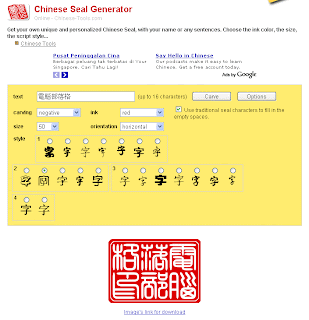 So, when you can type Chinese characters, the next step would be about how to make the Chinese character seal. Actually it's very simple. Just follow these steps:
So, when you can type Chinese characters, the next step would be about how to make the Chinese character seal. Actually it's very simple. Just follow these steps:1. Click this link to Chinese Seal Generator.
2. In the Text text box, type in the characters
3. Then you may choose the type of Carving, Ink Color, Character Size and Orientation of the Character.
4. After that, choose the Style of the Seal.
5. Then click Carve button to create the seal.
6. When the seal is created, you may click the link below the seal to download it.
See, I have created a seal called "Computer Blog Seal" (電腦部落格印). Now it's your turn to create your stylish Chinese Character Seal.