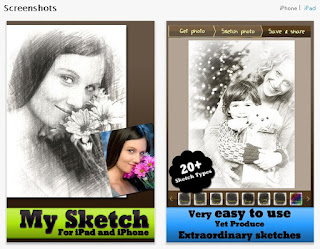Nowadays, it's common thing for anybody to have a webcam. If you buy a new laptop, you'll certainly get a webcam. You can use the webcam for taking photos of yourself in front of it. It's not suitable for work as a portable camera, though. Besides, you can also use the webcam of a laptop for video call or video chat.
Some people might have though of using webcam to record anything in front of it. Then, the technology of IP and networking also make it more flexible and functional. The webcam together with special recording program, will also turn a webcam into the function of CCTV. Then, how to turn a webcam into a CCTV? Watch this video tutorial to learn how to use a webcam as a CCTV!
Unique Chinese New Year Image Font
It's Lunar New Year. Perhaps there people searching for Chinese New Year stuffs. And I also wish to post about it. I found that some people do like Chinese fonts or Chinese style fonts, like brushes fonts or Chinese calligraphy-like font.
You can download a font that consists of unique Chinese New Year related images. The funny thing is that when you type any letter on your keyboard, you'll find that alphabets won't appear, but the one that appear is an image of Chinese Lunar New Year related stuff. Cool, right?
So, you add such festival images on your document, by just typing with such font. In fact, such fonts are called as dingbat. Click here to download this special font called ChineseNewYearByTom.ttf
You can download a font that consists of unique Chinese New Year related images. The funny thing is that when you type any letter on your keyboard, you'll find that alphabets won't appear, but the one that appear is an image of Chinese Lunar New Year related stuff. Cool, right?
So, you add such festival images on your document, by just typing with such font. In fact, such fonts are called as dingbat. Click here to download this special font called ChineseNewYearByTom.ttf
Lunar New Year free e-cards
Are you getting ready to send your Lunar New Year e-cards for your friends and family? It's a tradition of the Chinese to send cards for New Year. And since the internet era, the traditional greetings cards have been replaced by greeting e-cards. My recommendation is still the same one, 123greetings.com
Here you can customize your own words and then send the cards to your friends and family. Click here to directly enter the page for Chinese New Year e-cards.
Here you can customize your own words and then send the cards to your friends and family. Click here to directly enter the page for Chinese New Year e-cards.
Creating funny Samurai Art Image from your own photo
You probably want to have something different or cool from your own photo. Why not use Facebook Samurai Art application to create a samurai photo with your face photo. You need to like the App, then you can upload your own photo to make your very own Samurai photo. See the screenshot here!
COOLTEXT : The best place for cool logos, buttons and fonts download
If you are a webmaster who needs lots of different unique fonts for your website, or perhaps you are a designer for desktop publication, you probably will need lots of fonts for your job needs.
Besides fonts, you also need to create logos and buttons for your website or blog. This is a casual work that a web designer needs to do daily. And that's why websites that consist of buttons, logos, and fonts are made. And things are made easier in this way.
CoolText is one of my best favorites. It provides you two generators. The cool buttons generator and cool logos generator. Using both generators you can create buttons and logos of different unique effect of your own. You can also download lots of beautiful unique fonts from this site.
Besides fonts, you also need to create logos and buttons for your website or blog. This is a casual work that a web designer needs to do daily. And that's why websites that consist of buttons, logos, and fonts are made. And things are made easier in this way.
CoolText is one of my best favorites. It provides you two generators. The cool buttons generator and cool logos generator. Using both generators you can create buttons and logos of different unique effect of your own. You can also download lots of beautiful unique fonts from this site.
Handwriting Recognition for Android
One of the best language applications on Android is "Handwriting Recognition". This kind of application will help you save a lot of time searching through your dictionaries. It's a digital world now. And mobile application has replaced the manual one. When you need to know the meaning of a character in Chinese, Japanese or Korean, you can just use an Android Phone and install the application. Click here to get it.
Flash Card Program to help you learn the basic of a new language
Are you interested in learning Korean? If yes, I believe you will try to find some Korean software that helps you to learn Korean well. In fact, using computer to learn Korean is a nice way. For beginners, flash card will become a good recommendation for learning.
Declan's Korean Flash Card is a good program that you can use to help you in learning Korean. It's shareware, so after trying and you find it nice, you need to register it to use it without limitation. Click here to see the features and download it.
In fact, this program is a flash card program for many languages. You can also try learning others.
Declan's Korean Flash Card is a good program that you can use to help you in learning Korean. It's shareware, so after trying and you find it nice, you need to register it to use it without limitation. Click here to see the features and download it.
In fact, this program is a flash card program for many languages. You can also try learning others.
Epson C110 Printer Driver for Windows 7
By default, Epson C110 Printer Driver disc that came with your printer which you bought at that time when Epson C110 printer was recommended to the world, was actually designed for Windows XP and Windows earlier version.
But you probably still have Epson C110 printer until now. When you try to use it on a computer with Windows 7, you will find that it's not working. Windows 7 will automatically install it as a Standard Epson printer, but Standard driver installed by Windows may probably work properly. So, the solution is to search for Epson C110 driver which is for Windows 7 itself.
So, where can you download the driver for Windows 7? I also searched for the driver because I also have an Epson C110 printer. So, here's the link and you can download it. Then installed it as usual.
But you probably still have Epson C110 printer until now. When you try to use it on a computer with Windows 7, you will find that it's not working. Windows 7 will automatically install it as a Standard Epson printer, but Standard driver installed by Windows may probably work properly. So, the solution is to search for Epson C110 driver which is for Windows 7 itself.
So, where can you download the driver for Windows 7? I also searched for the driver because I also have an Epson C110 printer. So, here's the link and you can download it. Then installed it as usual.
Photo2Text - a free online tool to create text picture
Photo2Text is an online tool that you can use to convert a photo into text. This online tool will automatically turn your uploaded photo into text style. So you can use it to create anything you want. You may create a card with such text picture so that your friend will feel your card is special.
All you need to do is just uploading your photo and then save your photo. That's it. Even a novice internet user will know how to use it.
All you need to do is just uploading your photo and then save your photo. That's it. Even a novice internet user will know how to use it.
Can paper torn with a document shredder be reconstructed?
Paper shredder is a common machine in the office. People use such machine to shred paper document in order to destroy them. They think that it's safe to use such paper shredder machine to remove paper that they don't want others to get it. But is there a possibility that shredded paper be reconstructed? Deleted files can be restored, why can't technology restore the shredder paper pieces? With current technology of data restoration, there's software to reconstruct shredded paper.
Using "Unshredder", a special program to reconstruct those shredded pieces of paper into a complete document. Of course, you still need to scan those pieces of paper using scanner and let the program do the rest for you. Since important paper document can be reconstructed, it's advised that destroying such evidence shouldn't by using document shredder only. Why not burnt them into ashes? Here's a video about Unshredder showing you how the process of reconstructing shredder paper work.
How to install Memory and SSD on a ASUS Eee PC?
How much memory do you need to run your computer smoothly? It depends on your operating system. If you have very limited memory perhaps on your Eee PC, you'll feel that memory is really important. You can actually upgrade your memory. The problem is that you don't know to install it on your Eee PC, isn't it? Well, in fact, it's not that difficult. Here's a video telling you how to do it.
How to add more storage on an Asus Eee PC?
Asus Eee PC is a small sized portable PC. It comes with limited storage. The early released edition of Eee PC which I bought a few years ago was just 8 GB in space. This is a video about "how to add more storage on your Asus Eee PC".
Mind Control Device Demonstration - by Tan Le
Giving command to computer by just thinking, is it possible? Well, seems that many things are made possible using computer technology. This is a demonstration of using thoughts to give command to the computer.
Animation video : how student wake up in the morning
This is a short animation video showing the laziness of a student wake up in the morning, the ringing sound of phone and alarm clock just won't wake him up. It's a nice animation video. Showing the animation of a 3D character and object. Look quite real. Can you do such animation with your 3D program?
How to create a sketch with your iPhone or iPad?
Creating a sketch with your iPhone or iPad is made easy and possible with this application. "My Sketch" is a commercial application specially made for creating sketch from a photo easily. It's also very easy to use. All you need to do is just setting the crop area of a photo, adjusting it, selecting the size and then share it on the web through social network. You can share the sketch result on Facebook, Twitter or send it through e-mail.
What's wrong with Youtube?
I was trying to open a video on Youtube about game hacking. When I opened it, the link really directed to Youtube, but guess what happened. It never happened to me since I used Youtube. But, this time, I found an error happening on Youtube upon opening a video for watching. What made me laugh was that the message that appear "a team of highly trained monkeys". See it yourself at the screenshot below.
How to make a USB battery box from simple resistor and diode with a 9 volt battery?
This post is useful for those who love USB gadgets. If you find that testing or using USB gadgets, like lamps or fans on laptops or desktops seem troublesome and you wish to use them independently, you can buy a USB battery box. The USB battery box works as a power source for your USB powered gadgets without having to connect to a laptop or desktop computer.
Thinking that it's too expensive to buy one? Well, there's a low cost DIY way to make your own USB Battery Box. You can assemble your own one using simple soldering on resistor, diode with a 9 volt battery. The resistor and diode used on the 9 volt battery will cut down the voltage to 5.5 volts which is the voltage of USB power. Interested in making yours now? Click here to read how to make a USB Battery Box by yourself.
Thinking that it's too expensive to buy one? Well, there's a low cost DIY way to make your own USB Battery Box. You can assemble your own one using simple soldering on resistor, diode with a 9 volt battery. The resistor and diode used on the 9 volt battery will cut down the voltage to 5.5 volts which is the voltage of USB power. Interested in making yours now? Click here to read how to make a USB Battery Box by yourself.
How do you destroy your data and is it possible to recover the data?
Is it possible to recover data from a wiped hard disk partition? I suddenly thought whether the data could be recovered with any kind of programs either free or commercial one. I tried searching for the possibilities on Google, and found that there are certain sites discussing about this matter. They said that those free data destroying programs are not really that useful. You can read about it yourself. But, I do believe that they do perform something better than just by erasing the data using Windows command, don't they?
Here are the links which I read previously about deleting or wiping data:
Here's my recent data destroying experience using two free data-related programs. I tried destroying the data on one of my hard drive which was 500 GB using partitioning plus wiping. First, I joined the partitions of the hard drive into one partition, then I performed the DOD 5220.22-M (3 passes) of CCleaner. I remembered that I even formatted the drive. (Click here to download CCleaner).
After the data destroying steps, I tried recovering it using Mini Tool Partition Recovery (you can download it for free). but the result was nothing was found except the Recycle Bin folder with nothing inside. See, it works. I chose Mini Tool Partition Recovery because this free program has ever recovered my data when I lost my data on a partition which other programs couldn't find anything. That's why I trust it more than other programs in Data Recovery.
So, my suggestion is at least perform two tasks together: partitioning and wiping. At least, you can feel more at ease than by just erasing or formatting the drive.
Here are the links which I read previously about deleting or wiping data:
Here's my recent data destroying experience using two free data-related programs. I tried destroying the data on one of my hard drive which was 500 GB using partitioning plus wiping. First, I joined the partitions of the hard drive into one partition, then I performed the DOD 5220.22-M (3 passes) of CCleaner. I remembered that I even formatted the drive. (Click here to download CCleaner).
After the data destroying steps, I tried recovering it using Mini Tool Partition Recovery (you can download it for free). but the result was nothing was found except the Recycle Bin folder with nothing inside. See, it works. I chose Mini Tool Partition Recovery because this free program has ever recovered my data when I lost my data on a partition which other programs couldn't find anything. That's why I trust it more than other programs in Data Recovery.
So, my suggestion is at least perform two tasks together: partitioning and wiping. At least, you can feel more at ease than by just erasing or formatting the drive.
Hello Kitty Printable Calendar 2012
How much do you like Hello Kitty? If you like Hello Kitty a lot, I think you will like Hello Kitty calendar. But have you seen any on the market? I think you will also think of buying one if there are Hello Kitty calendar. But don't worry. If you intend to get one for yourself free without having to buy, you can still get the printable calendar on the internet.
I have done some searches on the internet for Hello Kitty free calendar 2012. I found that "Hello Kitty 2012 calendar" can be found at a free website. Click here to visit the website. After that you can download.
Now, you can have your own Hello Kitty calendar. You may also print it for your friends. Happy New Year.
Google Doodle on January first
Happy new year! It's another post of mine about Google Doodle. Have you seen today Google Doodle? The six characters of "GOOGLE" shows different expression. Let's see what kind of expressions they are showing.
G - listening to music
O - singing with microphone
O - jumping up cheerfully
G - playing a guitar
L - reading a book
E - sweeping the floor
So, what are you thinking about this? I think Google is conveying the message that in this new year, we should enjoying music by singing and listening to music, playing music, BUT not forgetting the studies, and finally cleaning the house, because spring is coming, we call it Spring Cleaning. And do you see a calendar there? I think we should also schedule our time, use it efficiently. Good luck, everyone.
G - listening to music
O - singing with microphone
O - jumping up cheerfully
G - playing a guitar
L - reading a book
E - sweeping the floor
So, what are you thinking about this? I think Google is conveying the message that in this new year, we should enjoying music by singing and listening to music, playing music, BUT not forgetting the studies, and finally cleaning the house, because spring is coming, we call it Spring Cleaning. And do you see a calendar there? I think we should also schedule our time, use it efficiently. Good luck, everyone.
Have you sent 2012 New Year e-cards?
It's another new year, 2012. It was previously said that this 2012 was a inauspicious year. But, nobody wishes anything bad to happen to the world. So, let's pray for the world, hoping that it's getting better.
Well, I remembered that when I started using internet at the first time, what I did most of the time was sending e-cards to my friends, especially on birthdays and new year. Sending e-cards have become so common and also an easy way to give warmest greetings to people all over the world through internet.
Want to start sending e-cards to people you love? I suggest you visit two websites which I usually will visit to send those e-cards. 123greetings.com and bluemountain.com are two popular sites for sending e-cards. They provide lots of e-cards with different styles and designs, and also with e-cards for different occasions. Ok, let's start sending the e-cards now. Happy new year. Wishing you a prosperous year.
Well, I remembered that when I started using internet at the first time, what I did most of the time was sending e-cards to my friends, especially on birthdays and new year. Sending e-cards have become so common and also an easy way to give warmest greetings to people all over the world through internet.
Want to start sending e-cards to people you love? I suggest you visit two websites which I usually will visit to send those e-cards. 123greetings.com and bluemountain.com are two popular sites for sending e-cards. They provide lots of e-cards with different styles and designs, and also with e-cards for different occasions. Ok, let's start sending the e-cards now. Happy new year. Wishing you a prosperous year.
Subscribe to:
Comments (Atom)