If you feel bored about your blog plain view, you may add some gadgets to enrich it. One of my favorite gadgets is the Fish Gadget, where you can see the fish swimming here and there. You can also feed the fish by just clicking on the gadget. The fish will swim and go closer to the point of fish food you drop. Seems a bit like old-fashioned Nintendo game of Insaniquarium.
You may use it on your blogger or wordpress blog. If you are interested in putting it in you blog, just Add the following HTML code to the blog. Click here to visit the site and get the code.
Where can you download Hello Kitty blogger template?
If you are a Hello Kitty lover, I bet you must like a blog with Hello Kitty template. With the background pictures of Hello Kitty and pink color as the theme color. To create a blog with blogger is easy, but to find suitable template for a blog is rather difficult especially for your cartoon themed blog. Here's a link to download Hello Kitty blogger template.
Where to download driver for Canon IP 1980?
Today, I need to help my friend installing printer driver of Canon IP 1980 to a computer. After taking up some time for searching on the internet, I found a link on 4shared.com where I can download driver. I think this link is quite important for those who have lost the driver companion disc. No driver means useless hardware until you get the driver. To put link of driver we usually use in a blog also make it convenient for us when we need it again cause we don't have to search for a long time. If you need Canon IP 1900 series driver, you may click here to download.
How to reset your IP series Canon Printer manually?
Every printer has a waste ink pad counter which counts the usage of your head cleaning. Every time, when you have finished cleaning the print head, waste ink will flow to the sponge at the inner back side of your printer.
After a long time, your printer will have a "waste ink pad error message" appeared. And usually you will see the two lights of the two button of your printer blinking. This will stop your printer from printing. This means you need to change the ink pad at a printer service center.
If you buy a Canon printer, you may go to Canon service center. I mean you go to the printer service center according to the brand of your printer. They will then reset your waste ink pad counter. And you can use your printer again.
If you find it hard for you to go there, you may do the reset manually or with special reset software.
To manually reset the printer, you can do the following steps:
1. Turn off your printer, but leave the power plug in the power socket (of the wall). The power of the socket is turned "on" and plug off the cable which is attached to the printer.
2. Now, press and hold the power button of your printer, then plug in your cable.
3. While still holding the power button, press and hold the Resume button for a while (about 10 seconds), then release the power button, then release the Resume button.
4. Turn on your printer again as you usually do.
If manual reset won't work, you can try reset by software. Just click here and download the reset program which is intended to reset Canon IP series printer. After downloading, you need to extract the files to a folder. Run the IPTool Program then follow the on-screen instructions. This program can help you reset the following Canan IP series printers: IP 1200, IP 1300, IP 1600, IP 1700, IP 1800, IP 2200 and IP 2500.
After a long time, your printer will have a "waste ink pad error message" appeared. And usually you will see the two lights of the two button of your printer blinking. This will stop your printer from printing. This means you need to change the ink pad at a printer service center.
If you buy a Canon printer, you may go to Canon service center. I mean you go to the printer service center according to the brand of your printer. They will then reset your waste ink pad counter. And you can use your printer again.
If you find it hard for you to go there, you may do the reset manually or with special reset software.
To manually reset the printer, you can do the following steps:
1. Turn off your printer, but leave the power plug in the power socket (of the wall). The power of the socket is turned "on" and plug off the cable which is attached to the printer.
2. Now, press and hold the power button of your printer, then plug in your cable.
3. While still holding the power button, press and hold the Resume button for a while (about 10 seconds), then release the power button, then release the Resume button.
4. Turn on your printer again as you usually do.
If manual reset won't work, you can try reset by software. Just click here and download the reset program which is intended to reset Canon IP series printer. After downloading, you need to extract the files to a folder. Run the IPTool Program then follow the on-screen instructions. This program can help you reset the following Canan IP series printers: IP 1200, IP 1300, IP 1600, IP 1700, IP 1800, IP 2200 and IP 2500.
How to create a Chinese Character Seal?
Chinese Character Seal is important for a painter or for a poet. They use it as their signature. Since long ago, it has been used when they have finished a paper artwork, such as painting or writing of poetry. The color of this seal is usually red. The seal also a significant of power or status in the past. The Emperors of Ancient China used it for legalized their decree. Even the magistrates of that time used it.
Nowadays, it's mostly used by calligraphers and Chinese painting masters. This kind of seal has become a need for every of them. People used to create the seal by carving out the character one by one with their hands. It's not easy to create it in the past.
But nowadays, it has become easier. In this modern computer world, we can use computer to type in Chinese, that's a very common thing. We can use Windows Chinese Input Method to type the character. We can also make the Windows Input Method easier with the combination of third party software like QQ Pinyin. QQ Pinyin is a freeware. You may visit www.qq.com for more details.
Other software for complete Chinese Input and Output are also available, such as Chinese Star, NJ Star, Twin Bridge and Richwin. Those are quite popular Chinese translator software. But they are not free. You've got to buy.
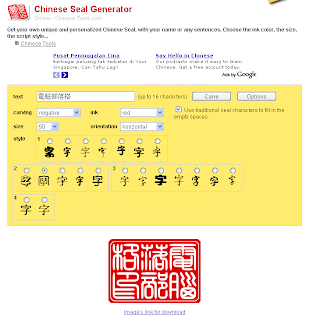 So, when you can type Chinese characters, the next step would be about how to make the Chinese character seal. Actually it's very simple. Just follow these steps:
So, when you can type Chinese characters, the next step would be about how to make the Chinese character seal. Actually it's very simple. Just follow these steps:
1. Click this link to Chinese Seal Generator.
2. In the Text text box, type in the characters
3. Then you may choose the type of Carving, Ink Color, Character Size and Orientation of the Character.
4. After that, choose the Style of the Seal.
5. Then click Carve button to create the seal.
6. When the seal is created, you may click the link below the seal to download it.
See, I have created a seal called "Computer Blog Seal" (電腦部落格印). Now it's your turn to create your stylish Chinese Character Seal.
Nowadays, it's mostly used by calligraphers and Chinese painting masters. This kind of seal has become a need for every of them. People used to create the seal by carving out the character one by one with their hands. It's not easy to create it in the past.
But nowadays, it has become easier. In this modern computer world, we can use computer to type in Chinese, that's a very common thing. We can use Windows Chinese Input Method to type the character. We can also make the Windows Input Method easier with the combination of third party software like QQ Pinyin. QQ Pinyin is a freeware. You may visit www.qq.com for more details.
Other software for complete Chinese Input and Output are also available, such as Chinese Star, NJ Star, Twin Bridge and Richwin. Those are quite popular Chinese translator software. But they are not free. You've got to buy.
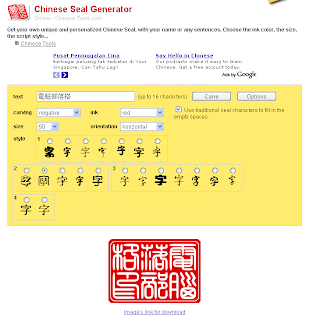 So, when you can type Chinese characters, the next step would be about how to make the Chinese character seal. Actually it's very simple. Just follow these steps:
So, when you can type Chinese characters, the next step would be about how to make the Chinese character seal. Actually it's very simple. Just follow these steps:1. Click this link to Chinese Seal Generator.
2. In the Text text box, type in the characters
3. Then you may choose the type of Carving, Ink Color, Character Size and Orientation of the Character.
4. After that, choose the Style of the Seal.
5. Then click Carve button to create the seal.
6. When the seal is created, you may click the link below the seal to download it.
See, I have created a seal called "Computer Blog Seal" (電腦部落格印). Now it's your turn to create your stylish Chinese Character Seal.
How to make Facebook load faster?
Facebook is a very popular social networking for people all over the world. We can use Facebook with PC or with mobile device. When we go to Facebook interface, we usually type: http://www.facebook.com for default interface which consist of three column interface. On the right side, we always see advertisements.
We can also use Facebook on mobile device by this url:
http://m.facebook.com
or
http://www.facebook.com/mobile
That's facebook for mobile phones.
Because of this simpleness, we are sure to navigate faster. Advertisements and Facebook applications take time to appear in the interface. So, if you want to make Facebook faster, you can use this.
There's another interface which also let you use Facebook faster. Facebook has also been designed for touch device like iPhone. This can be accessed by this url:
http://touch.facebook.com
In fact, these three interface can be accessed by your PC whether desktop or laptop. Now, you can access your Facebook quickly.
We can also use Facebook on mobile device by this url:
http://m.facebook.com
or
http://www.facebook.com/mobile
That's facebook for mobile phones.
Because of this simpleness, we are sure to navigate faster. Advertisements and Facebook applications take time to appear in the interface. So, if you want to make Facebook faster, you can use this.
There's another interface which also let you use Facebook faster. Facebook has also been designed for touch device like iPhone. This can be accessed by this url:
http://touch.facebook.com
In fact, these three interface can be accessed by your PC whether desktop or laptop. Now, you can access your Facebook quickly.
How to change Blog*spot address?
I've ever had a blog*spot address which is too long and it seems that making a channel in adsense is not acceptable. So, that's a problem when we have a blog*spot address which is too long. Also long address name seems to be hard to remember or taking more time to type.
So, what's the solution? Can we change the address? Yes, we can change the blog*spot address as long as the new address is reserved. We can't take over an address that seems to be long abandoned. That can't be done in Blogger. So, think about a new shorter name for your blog*spot address. And also an easy-to-remember one.
Then how to change the blog*address? Well, just follow these simple steps.
1. First you need to sign in with your current Blogger account and password.
2. Then go to Settings of your blog.
3. After that, click Publishing.
4. You'll then see the box of your blogspot name. Click it and change it with a new one.
5. Type in the Word Verification. And click Save Settings. And you're done.
Remember to tell your friends your new blogger address.
Google Balls Logo - the funny animated logo of Google
Opening Google's Homepage today will let you feel something funny and cool about the logo. Is it the Google Doodle again? What's funny about Google Logo? Well, you'll see colorful circle of different sizes (you may call it Google Ball) bouncing and forming up the Google Logo. So, this time the logo is again animated. But it's doesn't seem for celebrating any occasion. It's made just for fun by Google. Let's watch the video of Google Balls.
Changing Google Background Image
Now, you can change Google Background Image with image from your computer, image from your Picasa Album, from Public gallery or from the Editor's Pick. This is perhaps a new feature from Google that makes those who feel bored with the white color as the Google Homepage Background. Something like Google wallpaper.

The homepage seems to be getting more and more fun. You see, first we have Google Doodle, the funny and cool, sometimes animation on the Google logo. And now, we can change the background. Can we change the white background with another color? Yes, you can. But you have to create an image with the color you want.
Just click link "Change background image" and you'll see a window showing you gallery of images. Select the images you like and click "Select". There's a Search box at the upper corner which means you can change images by searching it. Wow, that's another cool new feature of Google.

The homepage seems to be getting more and more fun. You see, first we have Google Doodle, the funny and cool, sometimes animation on the Google logo. And now, we can change the background. Can we change the white background with another color? Yes, you can. But you have to create an image with the color you want.
Just click link "Change background image" and you'll see a window showing you gallery of images. Select the images you like and click "Select". There's a Search box at the upper corner which means you can change images by searching it. Wow, that's another cool new feature of Google.
Creative and cool animation online generator
To create funny, cool, or special effects photographs, we don't really have to use Photoshop. There are many easy-to-use programs like Mei Tu Xiu Xiu and Photoscape. We can also use visit websites that enable us to put special effect on our photos online. Some of them let us create funny photos by putting our photographs in their template. Sometimes called, "Picture in a hole". We can also appy cool and beautiful borders on the photos, and thus making a simple photo looking great. Some also provides cool text, so that we can put text of wonderful design and effect. Photo Collage is also one of their service. These online service sometimes also called as Photo Effect Generator. To apply special photo effect, you can visit: Photofunia or Conew.
 But, do you know that there is also a generator that helps us create great creative and cool animation easily? Well, I would share one with you, which you can create animation by just selecting the generator and then upload images and add your own text. And then by just clicking a button to preview the animation. You can then save your animation into a file which means you can use it later on. There are quite many animations such as: Heart open effect, valentine effect, fluttering flag effect, sailing boat effect, etc. You can also share your own creation with the generator. You can even create your own generator if you are an expert of 3D Blender. Click here to visit the free animation generator website.
But, do you know that there is also a generator that helps us create great creative and cool animation easily? Well, I would share one with you, which you can create animation by just selecting the generator and then upload images and add your own text. And then by just clicking a button to preview the animation. You can then save your animation into a file which means you can use it later on. There are quite many animations such as: Heart open effect, valentine effect, fluttering flag effect, sailing boat effect, etc. You can also share your own creation with the generator. You can even create your own generator if you are an expert of 3D Blender. Click here to visit the free animation generator website.
 But, do you know that there is also a generator that helps us create great creative and cool animation easily? Well, I would share one with you, which you can create animation by just selecting the generator and then upload images and add your own text. And then by just clicking a button to preview the animation. You can then save your animation into a file which means you can use it later on. There are quite many animations such as: Heart open effect, valentine effect, fluttering flag effect, sailing boat effect, etc. You can also share your own creation with the generator. You can even create your own generator if you are an expert of 3D Blender. Click here to visit the free animation generator website.
But, do you know that there is also a generator that helps us create great creative and cool animation easily? Well, I would share one with you, which you can create animation by just selecting the generator and then upload images and add your own text. And then by just clicking a button to preview the animation. You can then save your animation into a file which means you can use it later on. There are quite many animations such as: Heart open effect, valentine effect, fluttering flag effect, sailing boat effect, etc. You can also share your own creation with the generator. You can even create your own generator if you are an expert of 3D Blender. Click here to visit the free animation generator website.
Total Ping - a very complete ping service
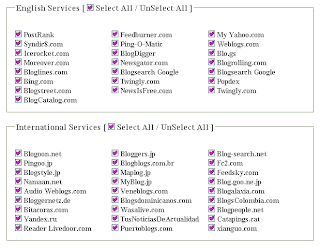 Blogging is one of internet users activities. After posting, we usually need to do PINGing in order to let the search engine know that we have updated our blog. To do this, we need a website that do the ping for us automatically to many search engine.
Blogging is one of internet users activities. After posting, we usually need to do PINGing in order to let the search engine know that we have updated our blog. To do this, we need a website that do the ping for us automatically to many search engine.We can use Pingomatic.com or Pingoat.com. But there's another service, I found recently. It's Totalping.com which is a very complete ping service. Like other Ping service, it will tell you whether the ping is successful or failed. If the ping is failed, you may try to sign up or register at the search engine. Try this free ping service.
Google Doodle - Google Bucky Ball
Google Doodle is showing you 25th anniversary of Bucky Ball. I have embedded a video here to let you see if you have missed it. You'll be able to see it today by just opening Google Homepage.
The Making of Youtube
Here's a video I found about the making of Youtube. Just want to share with you.
DXVA SIG appearing on your desktop
Have you ever had a DXVA SIG text file opened (with Notepad) on your desktop, with only "B" character as the content? You may do a searching on the google or yahoo if you find something odd appearing on your computer. And probably you'll get answer on a forum or from an "ask and answer" site like Yahoo Answer.
DXVA actually stands for DirectX Video Acceleration. It's a stuff that might be installed by a website without your knowing into your computer when you are viewing a video. Of course it could also be something that you installed purposely. From its name, you can see that it's something like "Tudou Accelerator" or "Speedbit" that makes your video streaming running more smoothly. Don't worry too much about it.
If you find it irritating cause it always appears on your desktop screen, you can remove it by typing "msconfig" at Run command dialog box. After opening the dialog box, just click Startup (everything that starts automatically at boot time, usually resides in here). Then search for the "dxva_sig" in the Startup Item. Uncheck it and you're done. It won't appear anymore. You may also delete the file by using Windows Search or Delete it using a program like CCleaner.
DXVA actually stands for DirectX Video Acceleration. It's a stuff that might be installed by a website without your knowing into your computer when you are viewing a video. Of course it could also be something that you installed purposely. From its name, you can see that it's something like "Tudou Accelerator" or "Speedbit" that makes your video streaming running more smoothly. Don't worry too much about it.
If you find it irritating cause it always appears on your desktop screen, you can remove it by typing "msconfig" at Run command dialog box. After opening the dialog box, just click Startup (everything that starts automatically at boot time, usually resides in here). Then search for the "dxva_sig" in the Startup Item. Uncheck it and you're done. It won't appear anymore. You may also delete the file by using Windows Search or Delete it using a program like CCleaner.
Create your online store for free with Free Web Store
How to create an online store without spending money? Well, there are quite a lot of websites that enable you to create webstores. Some offer you free trial, but some offer you completely free with some banners on your free webstore. You can go searching for "online store creator" on Google if you intend to create one.
In fact, creating an online store is quite simple if you use online service. Much more easier than creating from a web design software. Of it's limited to a certain features. But some online services do really provide enough free features for this need.
 Usually what you need to start is to sign up as a member, then filling in your online store name. Then typing in the information of your store. Next, selecting the theme / template of your online store. You can preview your online store after some customization.
Usually what you need to start is to sign up as a member, then filling in your online store name. Then typing in the information of your store. Next, selecting the theme / template of your online store. You can preview your online store after some customization.
Don't worry too much about the shopping cart. Most online webstore services provide this shopping cart for you. Payment button such as Paypal is also provided. After everything is ready, you can upload photos of your products for your customer to view. Put the prices on, so they know it.
Those free online store websites usually offer premium membership too. And that's what they make money from you. And you can upgrade to premium one if your business goes on smoothly. Premium online stores usually provides more features such as: your own domain name, faster loading, or more bandwidth, etc.
To start your first online store with FreeWebStore, click here. I wish you good business.
In fact, creating an online store is quite simple if you use online service. Much more easier than creating from a web design software. Of it's limited to a certain features. But some online services do really provide enough free features for this need.
 Usually what you need to start is to sign up as a member, then filling in your online store name. Then typing in the information of your store. Next, selecting the theme / template of your online store. You can preview your online store after some customization.
Usually what you need to start is to sign up as a member, then filling in your online store name. Then typing in the information of your store. Next, selecting the theme / template of your online store. You can preview your online store after some customization.Don't worry too much about the shopping cart. Most online webstore services provide this shopping cart for you. Payment button such as Paypal is also provided. After everything is ready, you can upload photos of your products for your customer to view. Put the prices on, so they know it.
Those free online store websites usually offer premium membership too. And that's what they make money from you. And you can upgrade to premium one if your business goes on smoothly. Premium online stores usually provides more features such as: your own domain name, faster loading, or more bandwidth, etc.
To start your first online store with FreeWebStore, click here. I wish you good business.
How to upgrade your laptop memory / RAM - video
Sometimes you don't really have to change your old laptop with a new one. Of course if you have enough budget for a new laptop, it's not a problem as long as money is not a problem. One of the solution for making an old laptop run better or faster is to upgrade it. If you want to upgrade your laptop. You may consider upgrading the RAM or memory first. Upgrading memory can speed up your laptop. But do we need a technician to do this? Or can we do it by ourselves? It's not really a difficult thing. But you need to do it carefully, too. Here's a video from CNET that helps you how to upgrade your laptop memory.
Subscribe to:
Posts (Atom)