Nowadays, we have wide screen LCD monitors, so those wallpapers designers also design wallpapers that suit the size of those monitors. If we use older size wallpapers such as 1024 x 768 pixels wallpaper, on those wide screen LCD monitors, they won't fit well on the screen, unless you use stretch option on wallpaper setting. But if you use Stretch option, you'll see that the wallpaper does not look proportional.
Just now, as I was searching for beautiful scenery wallpapers, I found a link to a website which contains a lot of beautiful wallpapers in many categories, such as: Landscape, Animal, Celebrity, Illustration, Art, Photography, Anime, Holiday, Flower, Advertising, Movie, Travel, Auto, Sport, Game and Calendar.
The website can also be displayed in Simplified Chinese or Traditional Chinese. It's really a nice wallpaper site. So, it makes those non-English viewer to navigate easier.
You can find wallpapers in certain size category, such as: Standard, Widescreen, Dualscreen and Other Category. This means that the wallpapers will fit perfectly on any of your monitor. Click here to visit the website.
How to find photos that ever uploaded to your blogs
You probably have written lots of posts for your blogs. And you might want to download the photos of one of the post. Surely after a long of posting so many posts with photos, you will certainly find it difficult to retrieve the lost photos. You can't remember on which blog and which post you have uploaded the photo. There's also no such programs for searching your photos on blog. But there's still a way to find it back. How to find it?
Well, if you use Blogger for you blogging activities, you can find the photos easily. Everytime you upload a photo on your blog post, blogger actually stores your photo on Picasa Album. Because of this album, searching for the photo in a blog post has become easier. Although it takes a little, it's still possible to get them. You just need to sign in to your blogger and then click this link and you'll then see that your photo files are already in the album. Take good advantage of your Google Picasa Album.
Well, if you use Blogger for you blogging activities, you can find the photos easily. Everytime you upload a photo on your blog post, blogger actually stores your photo on Picasa Album. Because of this album, searching for the photo in a blog post has become easier. Although it takes a little, it's still possible to get them. You just need to sign in to your blogger and then click this link and you'll then see that your photo files are already in the album. Take good advantage of your Google Picasa Album.
How to remove (Windows) temporary files
Temporary files are files that are created by a system or programs for temporary use, for example: temporary files in audio or video processing which may only contain parts of the video that is being processed. Windows itself also contains such files. In fact removing these temporary files just mean to delete the files for freeing up more spaces.
To do this, we can use programs such as CCleaner or Glary Utilities. But we can also go to C:\Windows\Temp and delete manually. We can also use Run menu to go directly to the folder without clicking mouse on the folder. Just press Windows Logo + R on the keyboard and type %temp% and then Select All files by pressing Ctrl + A. Then press Delete to remove all files. Remember to Empty Recycle Bin to completely remove the files and freeing up spaces.
To do this, we can use programs such as CCleaner or Glary Utilities. But we can also go to C:\Windows\Temp and delete manually. We can also use Run menu to go directly to the folder without clicking mouse on the folder. Just press Windows Logo + R on the keyboard and type %temp% and then Select All files by pressing Ctrl + A. Then press Delete to remove all files. Remember to Empty Recycle Bin to completely remove the files and freeing up spaces.
Page Rank is also important in making money
There are many websites on the internet that provide money-making programs. Some are so easy to register, but some require you to have at least Page Rank 2 in order to join them, such as: Sponsored Reviews. But how to know or check your page rank. There are two simple ways to see your page rank. The first one is by installing toolbar that provides page rank checker. And the second is to visit a website that provides page rank checker. Here's one of them. Just click here and then type in your blog/website. Your page rank will then appear automatically.
When you see that your page rank has met the requirement to join, you can easily sign up for the money making program you want. Wish you success.
When you see that your page rank has met the requirement to join, you can easily sign up for the money making program you want. Wish you success.
3 Free Wordpress Theme from Adazing
Are you using Wordpress in your blogging activities? Well, there are quite a lot of themes you can use for your Wordpress blogs. Some are paid and some are free. Just now, when visiting Adazing, a paid Wordpress theme website, I found that there are three free Wordpress theme. Here they are:
1. Wordsmith
2. Greener Side
3. Morning Coffee
Try them on your Wordpress if you like. Anyway, it's free. You also pay for other theme.
1. Wordsmith
2. Greener Side
3. Morning Coffee
Try them on your Wordpress if you like. Anyway, it's free. You also pay for other theme.
Who are the brains behind Google Chrome?
Do you know who are the brains behind Google Chrome? Well, let me tell you... they are:
1. Sundar Pichai, the vice president of product management
2. Ben Goodger, the technical lead for Chrome's user interface
3. Lars Bak, the one who led the team behind V8
4. Brian Rakowski, a group product manager who has demonstrated several Chrome features
5. Darin Fisher, the one who described security features in Chrome
6. Larry Page, Google co-founder who has supported Chrome since the project launched two years ago.
7. Sergey Brin, also co-founder
1. Sundar Pichai, the vice president of product management
2. Ben Goodger, the technical lead for Chrome's user interface
3. Lars Bak, the one who led the team behind V8
4. Brian Rakowski, a group product manager who has demonstrated several Chrome features
5. Darin Fisher, the one who described security features in Chrome
6. Larry Page, Google co-founder who has supported Chrome since the project launched two years ago.
7. Sergey Brin, also co-founder
Smadav - antivirus made in Indonesia
Antivirus is a must in every computer system. Since there so many viruses all over the internet, we should have enough protection from viruses. I think we should have at least two type of antivirus from geographical view, i.e. foreign antivirus and local antivirus. If you are from Indonesia, and you want to get free antivirus, I would recommend "Smadav". It's a simple and fast scanning antivirus made by antivirus experts from Indonesia. Smadav also comes with professional version. To get professional version, you just need to donate. How much? It's up to you. You may also upload viruses to help them create the antivirus. Click here to download the latest version of Smadav.
Pocket Projector - Create your home theatre now
You probably enjoy watching TV programmes, playing games with your Playstation, watching DVD or even giving presentation of your work. No matter what your enjoy doing, you can consider buying a Pocket Projector that meets your needs. This is very convenient since it's a portable device that you can attach to your laptop, DVD player or Playstation.When you have this pocket projector, you can also enjoy home-theatre at anytime. I found this video and would like to share with you. It's also a 50 inch handy projector.
Simple Tips for faster blog loading
Anybody would want to create fast loading blog/website. Simply saying, when elements on the blog are getting more and more, the blog will take a longer time to load itself. Here are some simple tips to make your blog load faster.
# Don't use pictures with big size. To do this, you probably need picture converter. Whether to convert the picture resolution, picture format, etc.
# Remove any unused widget. You probably know that there are lots of widgets (from widgetbox.com for example) with many different types of usage. But you should consider using those that meet your needs.
# Adjust the number of posts that displayed on your blog. The more posts you put on your blog, the more the time it takes to load the whole blog.
# Consider using simpler template. Using beautiful template with beautiful header is of course nice to see. But it will certainly take up your blog loading time. Remember, image header takes longer to load than simple text header.
# Don't use pictures with big size. To do this, you probably need picture converter. Whether to convert the picture resolution, picture format, etc.
# Remove any unused widget. You probably know that there are lots of widgets (from widgetbox.com for example) with many different types of usage. But you should consider using those that meet your needs.
# Adjust the number of posts that displayed on your blog. The more posts you put on your blog, the more the time it takes to load the whole blog.
# Consider using simpler template. Using beautiful template with beautiful header is of course nice to see. But it will certainly take up your blog loading time. Remember, image header takes longer to load than simple text header.
How to create a blog with Blogger - a short video
So, you want to create a blog with blogger? Don't know how to start? Here's a short video that teaches you the basics of creating blogs with blogger. You'll know how by just watching the video.
Create Widget and promote your website or blog
There are many ways of promoting a website or blog. From using online free ads, social networking, backlink until offline promotion such as leaflet, name card, etc. All these efforts are for one purpose that is: getting more traffic to the website or blog.
You can also promote your website or blog by creating widget that can be used on any websites or blogs. Using widget can help promotion because when visitors click on the widget link, the targeted website will be opened. The more people using your widget, the more chances of high traffic you earn for your website / blog.
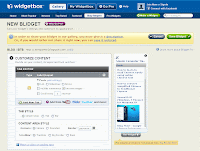
Then, how to create the widget that can drive more traffic?
You can click this link to help you create one. It's a link to widgetbox.com.
After opening the page, simply type in the url of your website or blog
And then click Make Widget.
Next, customize your widget and save it.
You can then get the code of the widget
To use the widget, you need to paste it in HTML code of your blogger blog.
You can also promote your website or blog by creating widget that can be used on any websites or blogs. Using widget can help promotion because when visitors click on the widget link, the targeted website will be opened. The more people using your widget, the more chances of high traffic you earn for your website / blog.
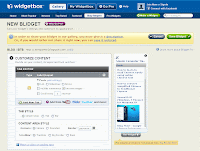
Then, how to create the widget that can drive more traffic?
You can click this link to help you create one. It's a link to widgetbox.com.
After opening the page, simply type in the url of your website or blog
And then click Make Widget.
Next, customize your widget and save it.
You can then get the code of the widget
To use the widget, you need to paste it in HTML code of your blogger blog.
How to learn to read Chinese easily using online Chinese tool
Many years ago, when Speech Recognition was popular, I thought that there's new thing in computer language tools. And Speech Recognition has been applied to Microsoft Office 2002 as far as I can remember. I was so surprised when I first used that kind of software and wondered why technologies could be so great, because it brings convenience in typing. But it still not so easy compared to typing, I think. Then I also tried voice command.
It's also been years for me to search for such tools in Chinese, I mean Chinese language tools. I hope that learning and working with Chinese can be easier one day. Recently, I found an online Chinese tool which can read Chinese text for us by pasting (or typing in) the text. This is also a great thing for those who can understand oral Chinese, but don't understand written Chinese. By using this tool, it also means that you can read many Chinese characters without opening dictionary. Just copy and paste. If you don't like this in understanding Chinese, you can still use translation method. The very common one is Google Translate. Click here to open the simple text to speech online tool.
It's also been years for me to search for such tools in Chinese, I mean Chinese language tools. I hope that learning and working with Chinese can be easier one day. Recently, I found an online Chinese tool which can read Chinese text for us by pasting (or typing in) the text. This is also a great thing for those who can understand oral Chinese, but don't understand written Chinese. By using this tool, it also means that you can read many Chinese characters without opening dictionary. Just copy and paste. If you don't like this in understanding Chinese, you can still use translation method. The very common one is Google Translate. Click here to open the simple text to speech online tool.
How to convert Simplified Chinese to Traditional Chinese
Just now, as I was browsing the internet, suddenly an idea struck my mind. In fact, I was about to type something in Chinese using Windows language tools and QQ translator to make the Chinese typing easier. I just like using QQ Pinyin. This tool is really a nice helper when you need to type.
Then, I thought that it would be very great if there's online tools or such programs to do Simplified Chinese (GB) to Traditional Chinese (BIG5) conversion as well. So, we don't have to do any retyping anymore. What a great thing indeed.
I started searching for this. And found a website where you can paste your Simplified Chinese text and convert it to Traditional Chinese. And here I'm going to share with you. With this online tools, you can do conversion by just pasting the text and click the conversion type you want. Click here to visit the Chinese online conversion webpage.
Then, I thought that it would be very great if there's online tools or such programs to do Simplified Chinese (GB) to Traditional Chinese (BIG5) conversion as well. So, we don't have to do any retyping anymore. What a great thing indeed.
I started searching for this. And found a website where you can paste your Simplified Chinese text and convert it to Traditional Chinese. And here I'm going to share with you. With this online tools, you can do conversion by just pasting the text and click the conversion type you want. Click here to visit the Chinese online conversion webpage.
SevenVG RC (Windows 7 Theme) for Windows XP

Thinking of installing Windows 7, but worrying that your hardware might not support Windows 7 system? Don't worry if you just want to feel the appearance of Windows 7. Since many years ago, people have been using a kind of software (sometimes called themes) to change the look of an operating system.
One of such software is Windows Blinds. But it's not completely free, just free to try for 30 days. So, it's better not to use such software because it's a waste of time. I'd rather use freeware (eventhough freeware are not really complete in many ways).
Then, what freeware is suitable for this need? Well, you can use Seven VG RC Windows 7 Theme. It's a nice freeware to change your Windows XP appearance into Windows 7. Of course, it can't be compared to real Windows 7. You can see the change in menu and wallpaper. Think of the advantages it has brought to you. Click here to download SevenVG RC Windows Theme for free.
Blog This! - Google Chrome Extension
I'm going to recommend you an easy way of writing posts for you blog. This post is actually what I'm going to do about writing a post when idea suddenly strikes my mind.
Browsing the internet and reading information on the internet is a very common activity to every blogger. Sometimes, while reading other's blogs/websites, ideas may pop out suddenly from your brain. What do you do after this happens? You'll probably think that you can write the idea directly as a new post for your blog. You might also write it down on a notebook and use it for future use. Or perhaps you want to bookmark it first.
But I think, there's an easier way to do with the idea. Just click the icon "Blog This!" extension on the upper side of your Google Chrome browser, you will then be able to do the writing.
Once you've sign in blogger, you can use Blog This! in your Google Chrome browser to help you write posts easily. How does it works? Try opening a website and then click the Blog This! button. The text content of the website will appear in the new post window. You can edit the text and then publish it.
You can also select the text and click the button. This seems to work as copy and paste text content of a webpage to blogger post window. But of course it gives you more convenience. Click here to read more information about Blog This! extension.
Browsing the internet and reading information on the internet is a very common activity to every blogger. Sometimes, while reading other's blogs/websites, ideas may pop out suddenly from your brain. What do you do after this happens? You'll probably think that you can write the idea directly as a new post for your blog. You might also write it down on a notebook and use it for future use. Or perhaps you want to bookmark it first.
But I think, there's an easier way to do with the idea. Just click the icon "Blog This!" extension on the upper side of your Google Chrome browser, you will then be able to do the writing.
Once you've sign in blogger, you can use Blog This! in your Google Chrome browser to help you write posts easily. How does it works? Try opening a website and then click the Blog This! button. The text content of the website will appear in the new post window. You can edit the text and then publish it.
You can also select the text and click the button. This seems to work as copy and paste text content of a webpage to blogger post window. But of course it gives you more convenience. Click here to read more information about Blog This! extension.
Multilingual Desktop Speaking Alarm Clock
Have experienced forgetting the time while working? This could be a problem if you have an appointment that day. To solve this problem, we can manage time by using alarm clock. The most convenient one is desktop alarm clock.
I've just found a website where you can download a very handy and useful desktop alarm clock. This clock has some features like: you can set the language: English, French and German. Then you can choose male or female voice. Setting the time is also very easy. When the time is up, you will hear the alarm clock telling you the time. Click here to download this simple speaking alarm clock.
I've just found a website where you can download a very handy and useful desktop alarm clock. This clock has some features like: you can set the language: English, French and German. Then you can choose male or female voice. Setting the time is also very easy. When the time is up, you will hear the alarm clock telling you the time. Click here to download this simple speaking alarm clock.
Subscribe to:
Posts (Atom)

