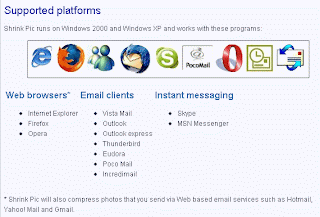1. Working with e-mails, like Gmail or Yahoo Mail.
2. Using social networking, like Facebook, Twitter, Google+ etc.
3. Writing blogs using Blogger or Wordpress.
4. Chatting or making calls with messengers, like Skype, Yahoo or MSN Messenger
Alright, what people do with these four things also have a common thing they usually need, that is "Photo" uploading. Am I right? You send photos as attachment for e-mails. You may also upload your photo to share with your family and friends. You enrich you blog with photos to make look more beautiful. You also send photos to share them through Messenger.
Well, anything you do online with photos will certainly take up time for uploading when you want to share the photos. And probably you don't want to waste your time on waiting for the uploading process which may take up quite a long time. For certain people, such thing maybe a fun thing cause you are expecting the other party to see your photos. To some people, it's just a waste of time which they wish that if only it could be faster. And also, you will hit the roof when internet connection is down at that time.
People love time-saving tips and stuffs. And that's why some programmers write software that save time. And one of the way to save time, is by shrinking the photos you are going to upload. Shrinking photos means reducing the size by compressing it.
 To start Shrinking photos, you have to download "Shrink Pic", a free program that shrinks your photos into smaller size. It has 3 options of shrinking: High, Medium and Low. Use "High" to get the smallest possible size. You can also customize your own photo size. Shrink Pic works in the background and it detects when you are sending large photos. And resize the photos you are sending, so that your sending progress is faster. It won't change anything on your original photos, instead it just creates a temporary reduced size one. Then after sending, it will tell you that it has sent the smaller sized photos.
To start Shrinking photos, you have to download "Shrink Pic", a free program that shrinks your photos into smaller size. It has 3 options of shrinking: High, Medium and Low. Use "High" to get the smallest possible size. You can also customize your own photo size. Shrink Pic works in the background and it detects when you are sending large photos. And resize the photos you are sending, so that your sending progress is faster. It won't change anything on your original photos, instead it just creates a temporary reduced size one. Then after sending, it will tell you that it has sent the smaller sized photos.Shrink Pic is not only useful in reducing photo size. It also helps to rotate the photo to the correct orientation. It detects every process of uploading photos and works automatically for you. This means uploading photos that will take minutes to finish will become seconds only to complete. So, what are you waiting for? Start using Shrink Pic for saving your photo uploading time now!